Members Blog Posts
If you need to post a blog please make sure that you have selected the correct “Signage Category”.
Please log in to submit content!
Member’s Blog Posts FAQs
Could you please guide me on where I can find my published blog?
You can find your posted blog under your profile's blog tab and on the Community Wall where all activities are posted.
Is it possible for me to delete or edit my posted posts?
No, currently you cannot edit or delete published posts. However, we are working on improving this function and it will be available soon.
Is it possible to choose more than one category for my post?
No, only one selection is allowed. This ensures a focused discussion where members can guide and provide recommendations.
How will I know that my post is approved?
When you post on this platform, it will be immediately published if you adhere to the terms and conditions. Additionally, you will receive an email notification once your post is live.
Can my post be found on search engines such as Google?
Yes. This platform is frequently optimized for search engines, making it highly visible on Google. We also link this platform to our high-ranking websites.
Is it possible to add a photo gallery to my post?
To add a photo gallery, you can follow these steps: First, click on the blue "Media" button located in the top-left corner above the contents. Next, select "Create Gallery" from the left menu on desktop or from the center menu on mobile, and upload your files. Once you have uploaded your files, click on the "Create New Gallery" button below and choose the number of columns and gallery types you want. Finally, click "Insert Gallery" to make your gallery go live.
Is it possible to edit photo gallery to my post?
Click on the "Visual" interface beside "Text" at the top right corner of the post's content. When you hover your mouse over the photo gallery, a pen icon will appear. Click on it and follow the instructions in the editing process.





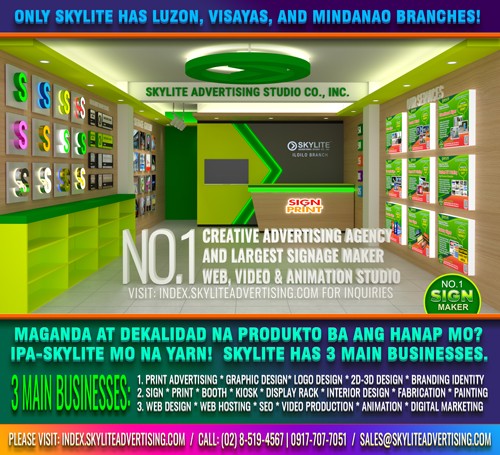








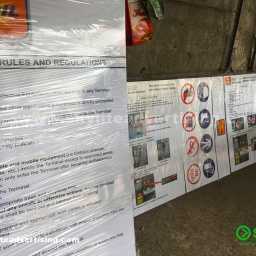










INVITE FRIENDS TO JOIN THE S&P